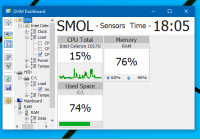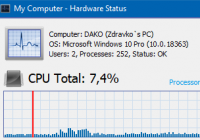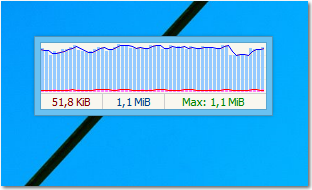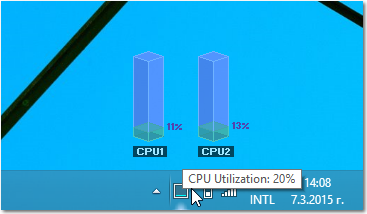Open Hardware Monitor dashboard
The Open Hardware Monitor (“OHM”) is a free open source software that monitors temperature sensors, fan speeds, voltages, load and clock speeds of a computer. It can be downloaded from its homepage. The Dashboard tool presented here is an add-on solution which requires OHM to be running in background. Dashboard is fully configurable and can present… Read More »